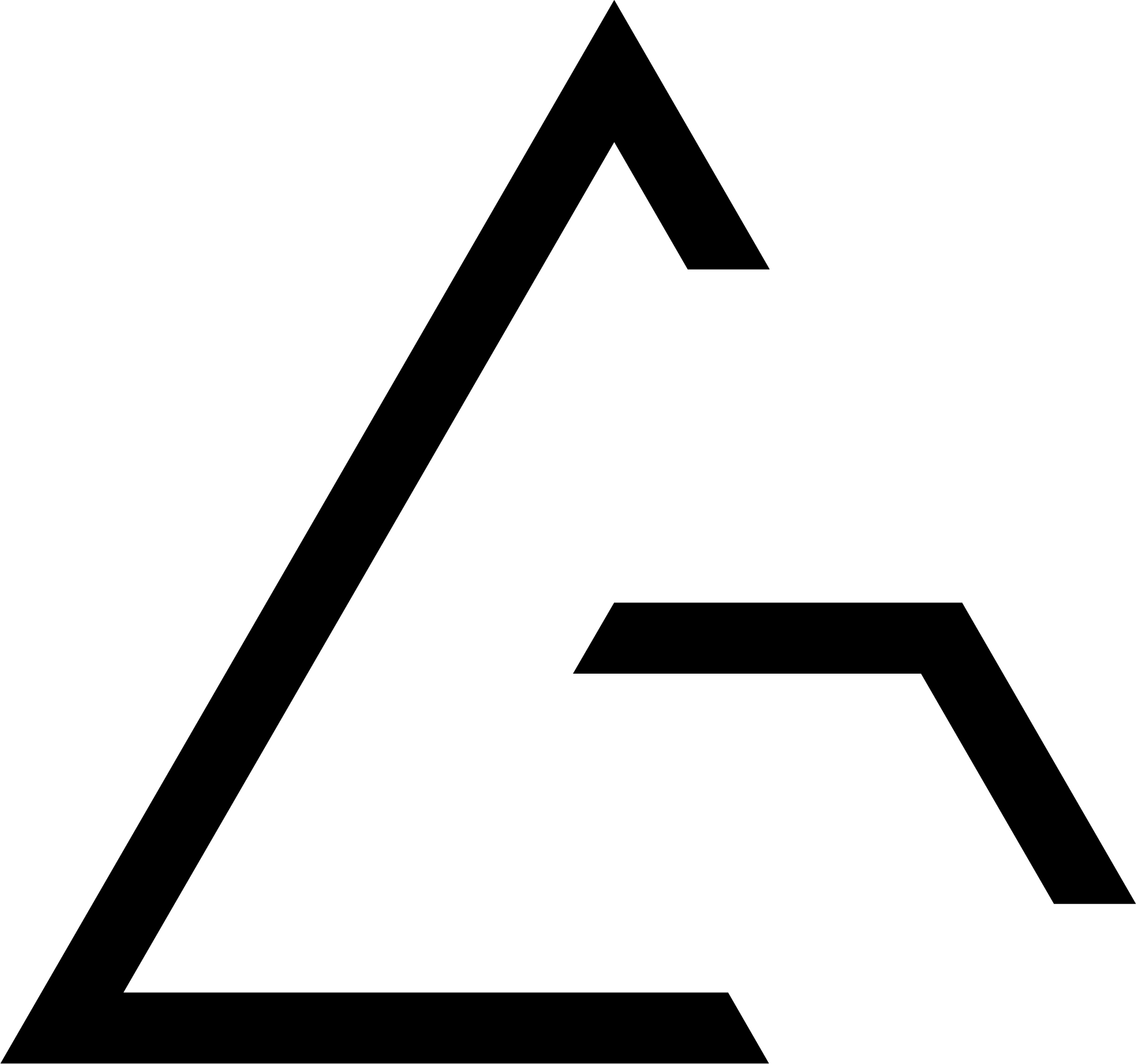Gauge Widget
Summary
I worked directly with one of our very talented developers, Christopher George, on this small project. The goal was to create a gauge widget that could eventually be incorporated into our automotive design and development tool, NNG UX Atlas.
I worked on the initial brainstorming and sketches for this project and began by building out a list of features the user would want when creating a gauge. I then began creating initial concepts for visualizing these features in a settings panel for the Gauge Widget using our existing NNG UX Atlas tool design guidelines. I then built out graphics and workflows that eventually led to the final product. From there I used Macaw to build the Gauge Widget and output HTML and CSS so that Christopher could take that output and begin to build in functionality right away.
This was a fun mini project that resulted in a very useful and robust Gauge Widget that I still use once in a while when designing gauges for a customer project. To the right you can see the entire widget which runs in a web browser. Below is an image demonstrating a simple gauge that was digitally recreated using the Gauge Widget.
Process
Sketches
UI Design
This is a snapshot showing one of many pages I built out in Sketch to visualize the Gauge Widget and brainstorm the kind of features and settings we would need for it to be a useful and robust tool for creating many types of gauges. When I work I generate a lot of ideas into what might look like organized chaos. These ideas are then paired down to a clean final design.